Minggu, 13 Mei 2012
Rabu, 09 Mei 2012
Karet Roll R230
5x reseter efeknya tiap ngeprint meski ngejam, alias kertas ga mau keluar, dibantu dengan menekan kertas! mungkin sedikit membantu dengan hasil cetakan akan miring :-bd.
printer dalam saat ini memiliki kasus karet roll sudah aus/melar, dan jadi bukan sensor penarik kertasnya yang eror :-).
saya akan dengan senang hati membantu anda yang memiliki masalah seperti ini, silahakan gan ganti karet roll penariknya..
dan ini dia penampakanya>>>
bagi rekan2 yang ingin/ membutuhkanya silahkan call/sms 081902223339 a/n abdul wahid, kami akan kirim ke anda.
atau juga membutuhkan spare part printer-printer yang lain,, insyaAllah kami bersedia membantu menyedikanya.
memperbaiki Pompa Tinta r230
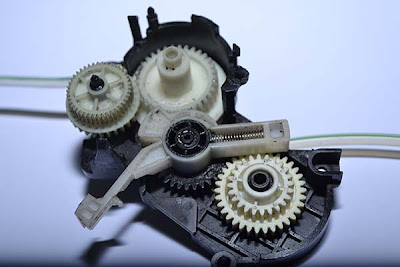



Full Download Photoshop CS6 Terbaru 2012

Please choose your Language and Operating System.
System requirements
|
Trial FAQ
Thank you for your interest in evaluating Adobe® Photoshop® CS6 Extended software. Photoshop CS6 Extended delivers all the state-of-the-art editing, compositing, and graphic design capabilities in Photoshop CS6 plus breakthrough tools for 3D design and scientific analysis. The trial version is fully functional for 30 days and offers unlimited access to the feature set.
Photoshop CS6 and Photoshop CS6 Extended are installed from the same files, available for download here. By default, the trial enables the complete feature set in Photoshop CS6 Extended. If you choose to purchase Photoshop CS6 rather than Photoshop CS6 Extended, you may simply enter your serial number for Photoshop, and the Photoshop Extended features for 3D design and scientific analysis will be turned off and hidden from view.
Requirement to receive marketing communications
Notice: By downloading this product, I authorize Adobe and its agents ("Adobe") to contact me about Adobe and its products and services, including product releases and upgrades, events, surveys, and offers. I will have the opportunity to opt out of future communications, and Adobe may use data I have provided in accordance with the Adobe Online Privacy Policy. I understand I may access, modify, or request deletion of my data. This disclaimer is not applicable for residents of Hungary or Spain.
EU residents: You are consenting that your personal data may be transferred to countries outside the EU and be stored by Adobe at Adobe's offices or the offices of Adobe's trusted vendors in the following countries: United States, Canada, India, Argentina, and the Philippines. If you do not provide consent, you may not download the software.
Please review Adobe's Online Privacy Policy.
To download trial versions of Creative Suite software, you need to install the Adobe Download Assistant. After installation, the Adobe Download Assistant will start your product download automatically.